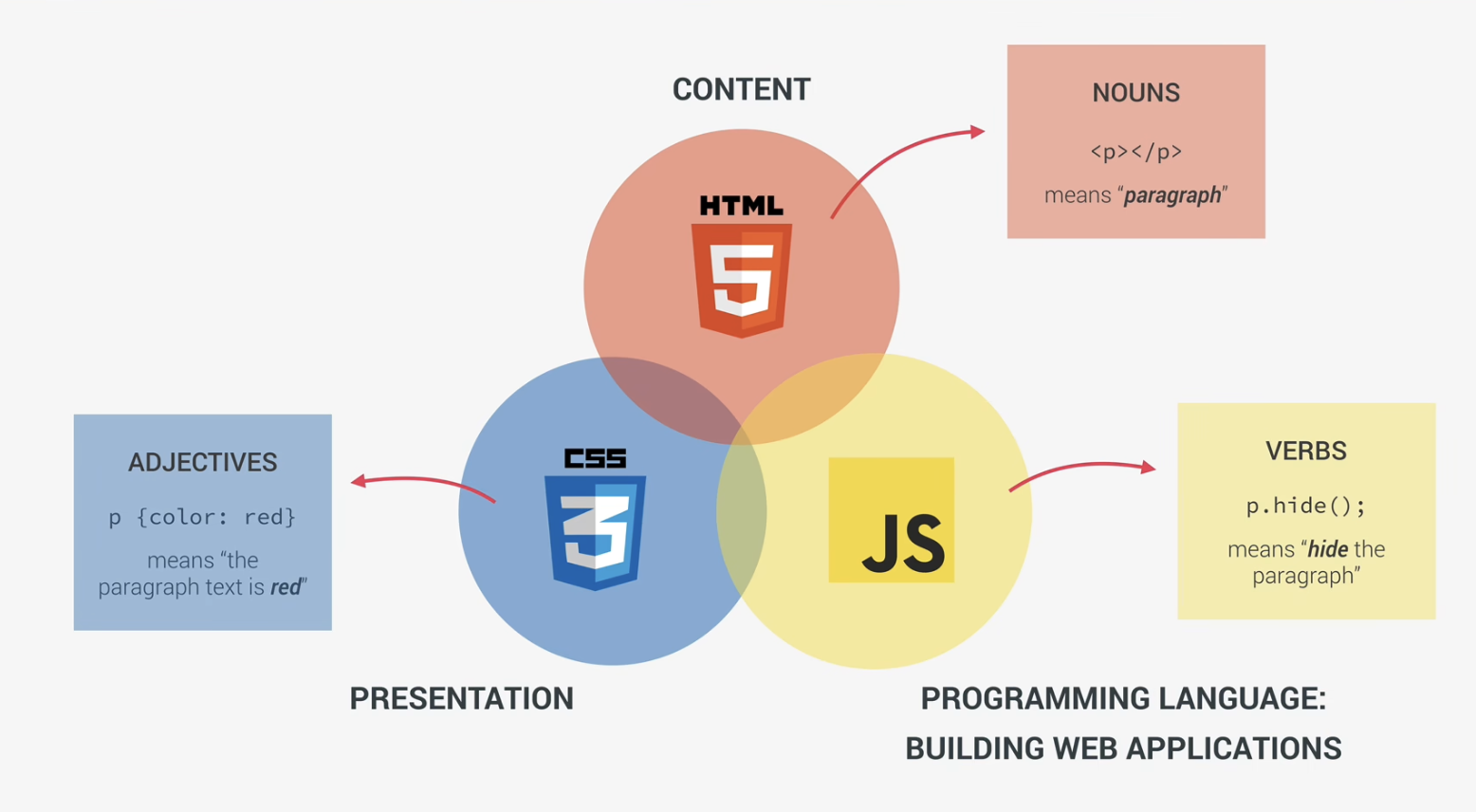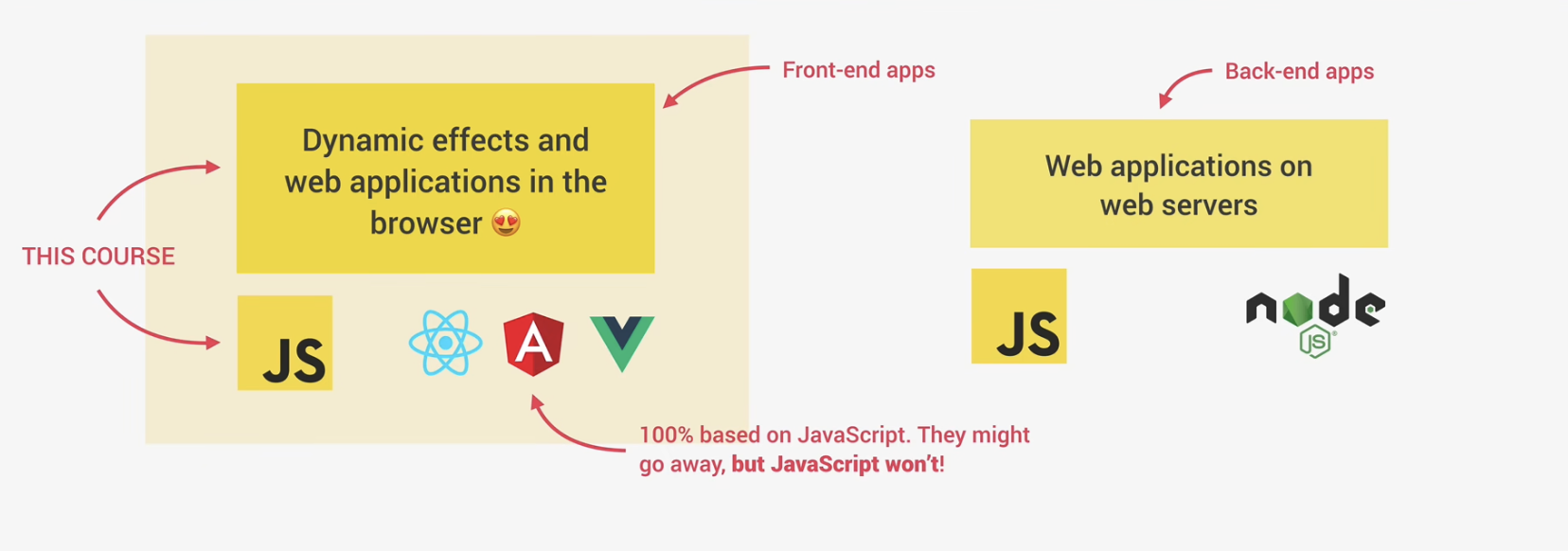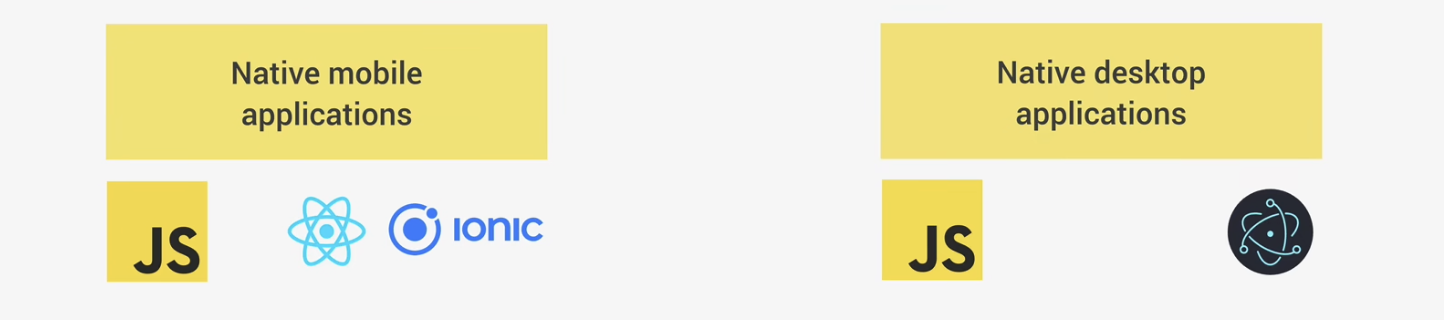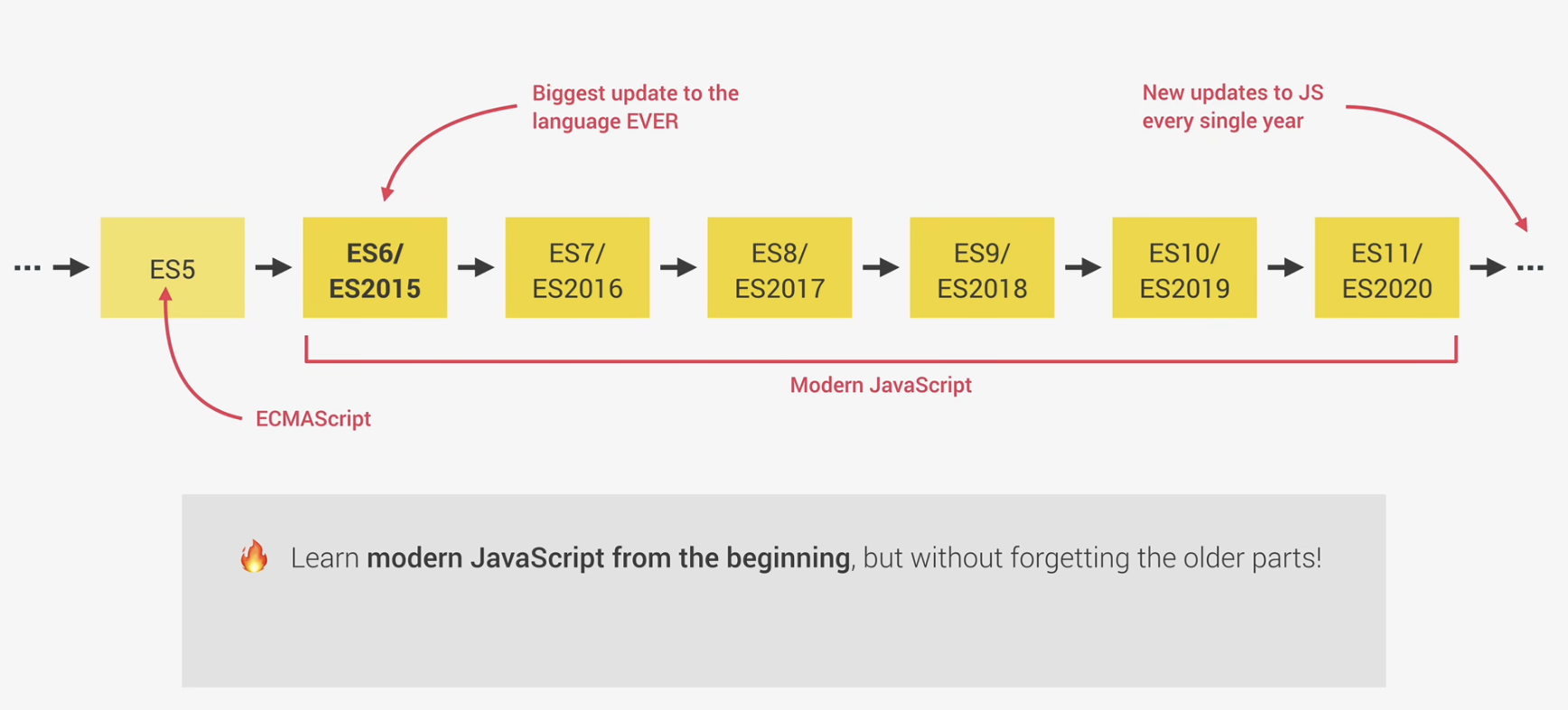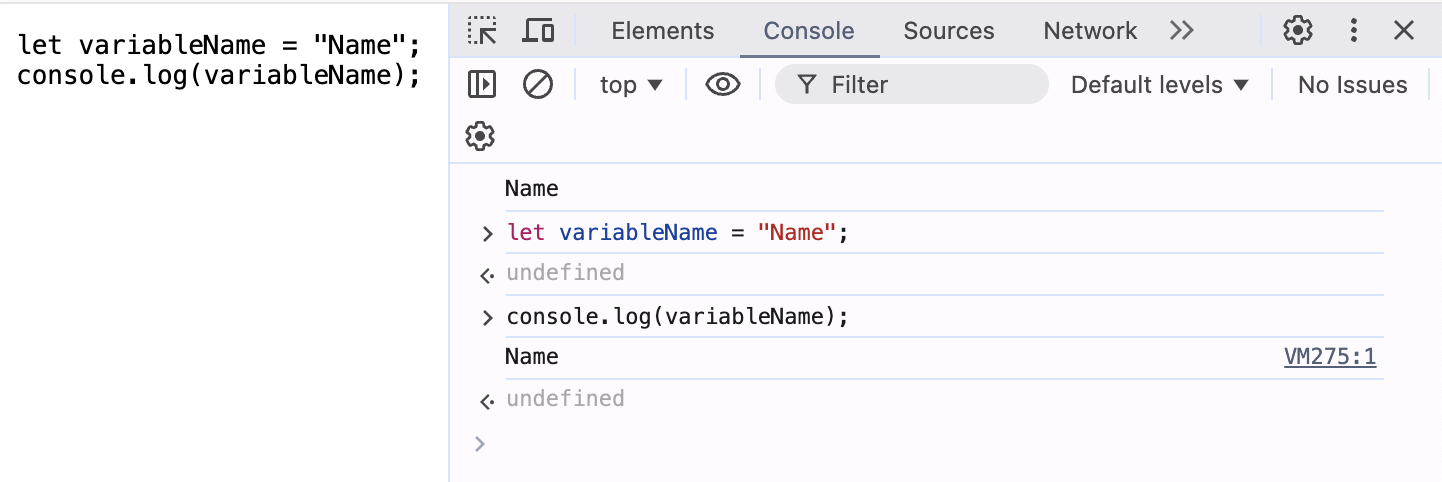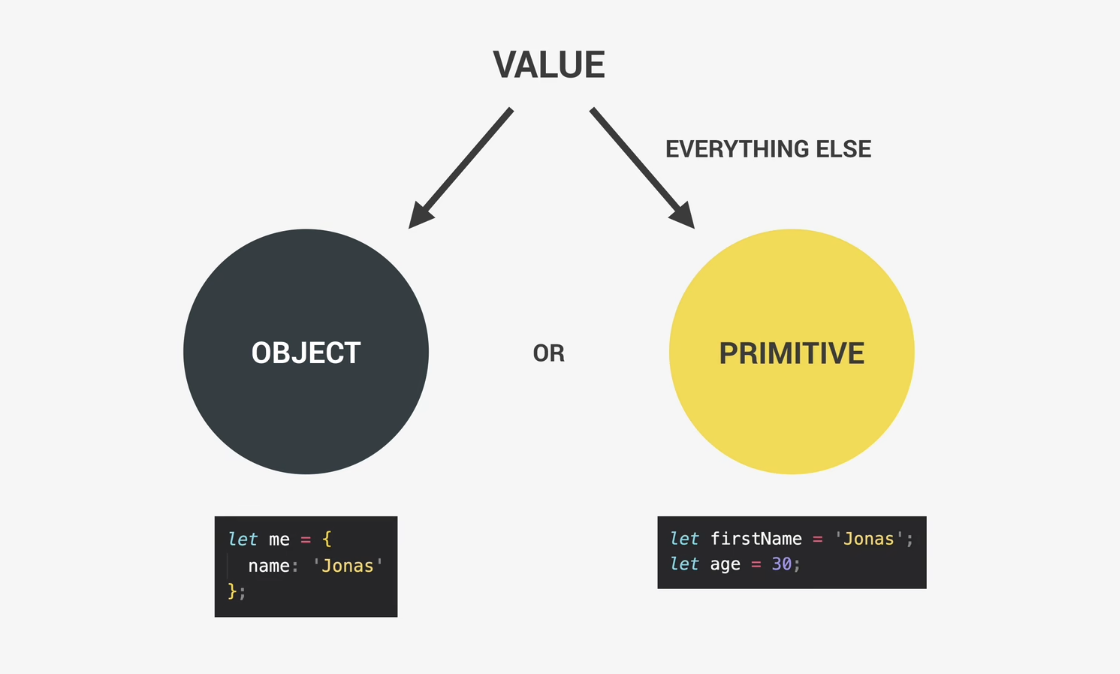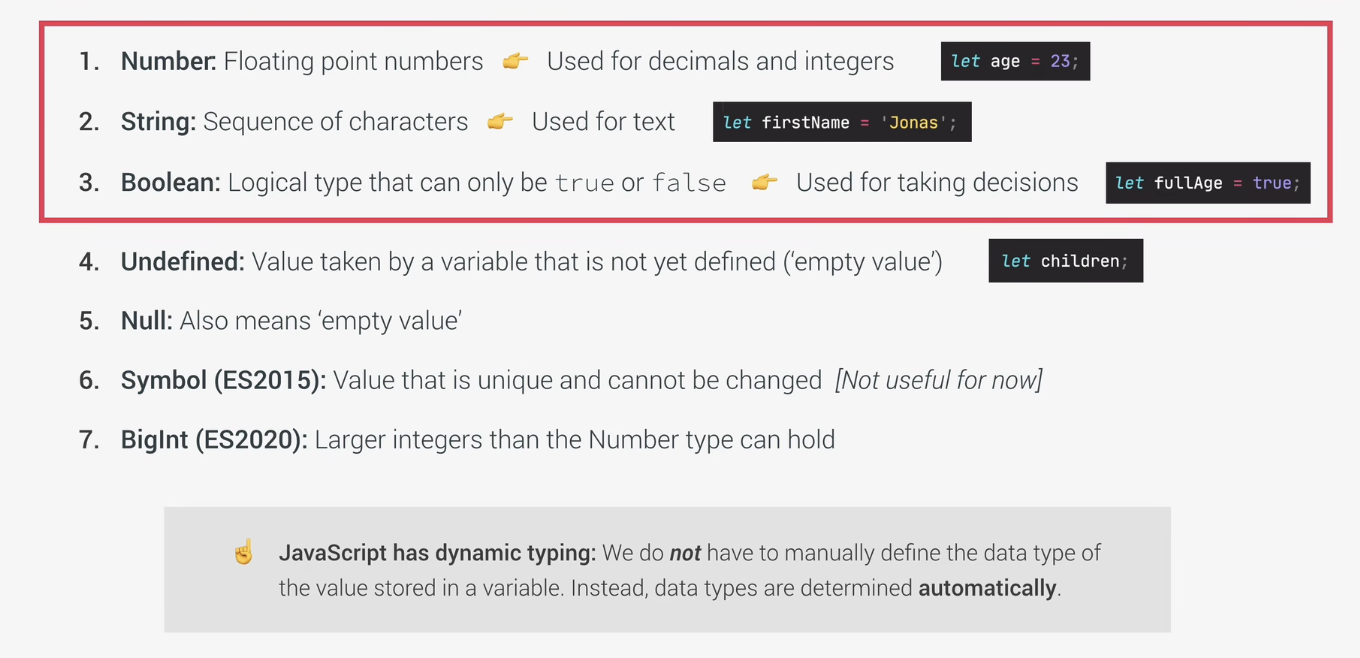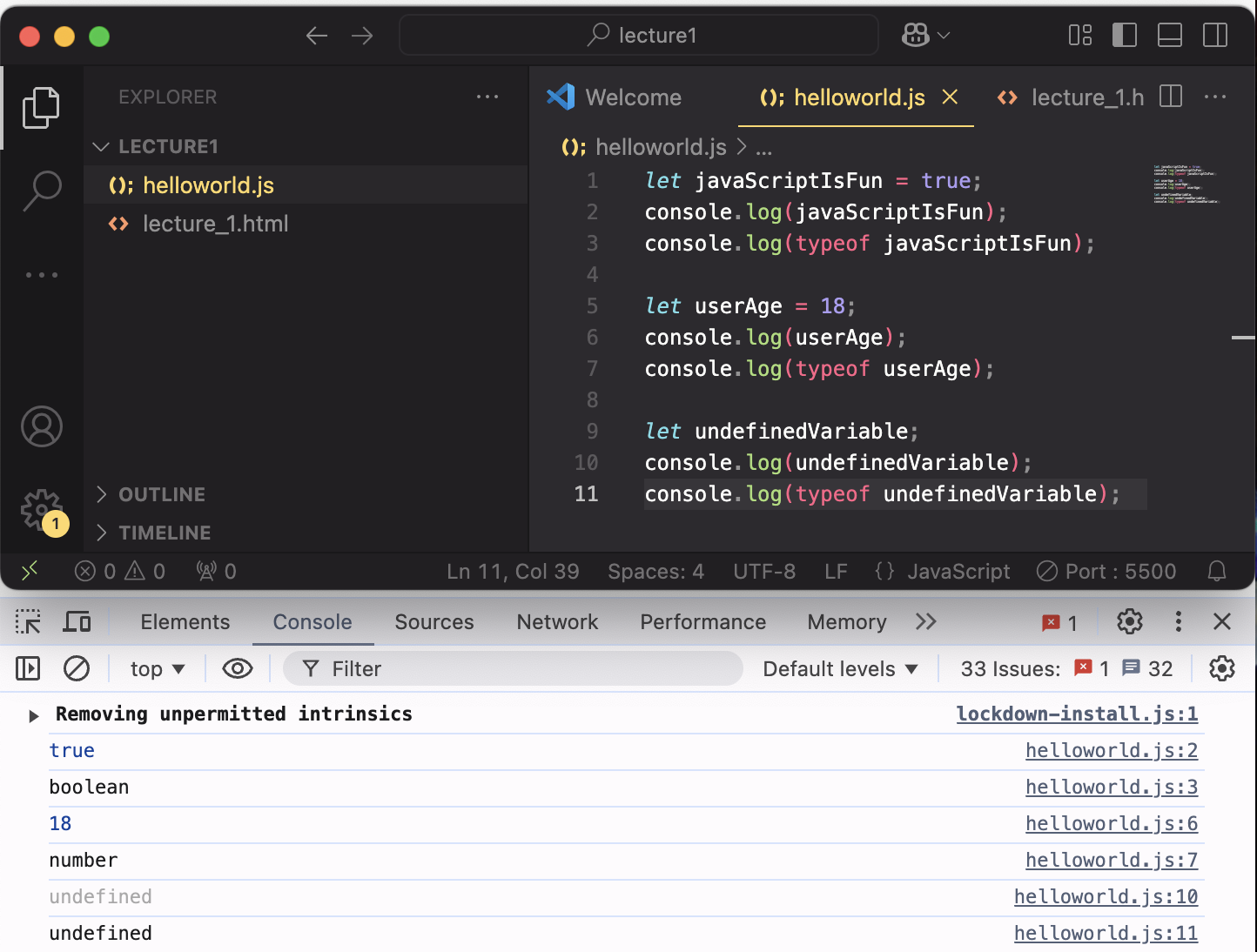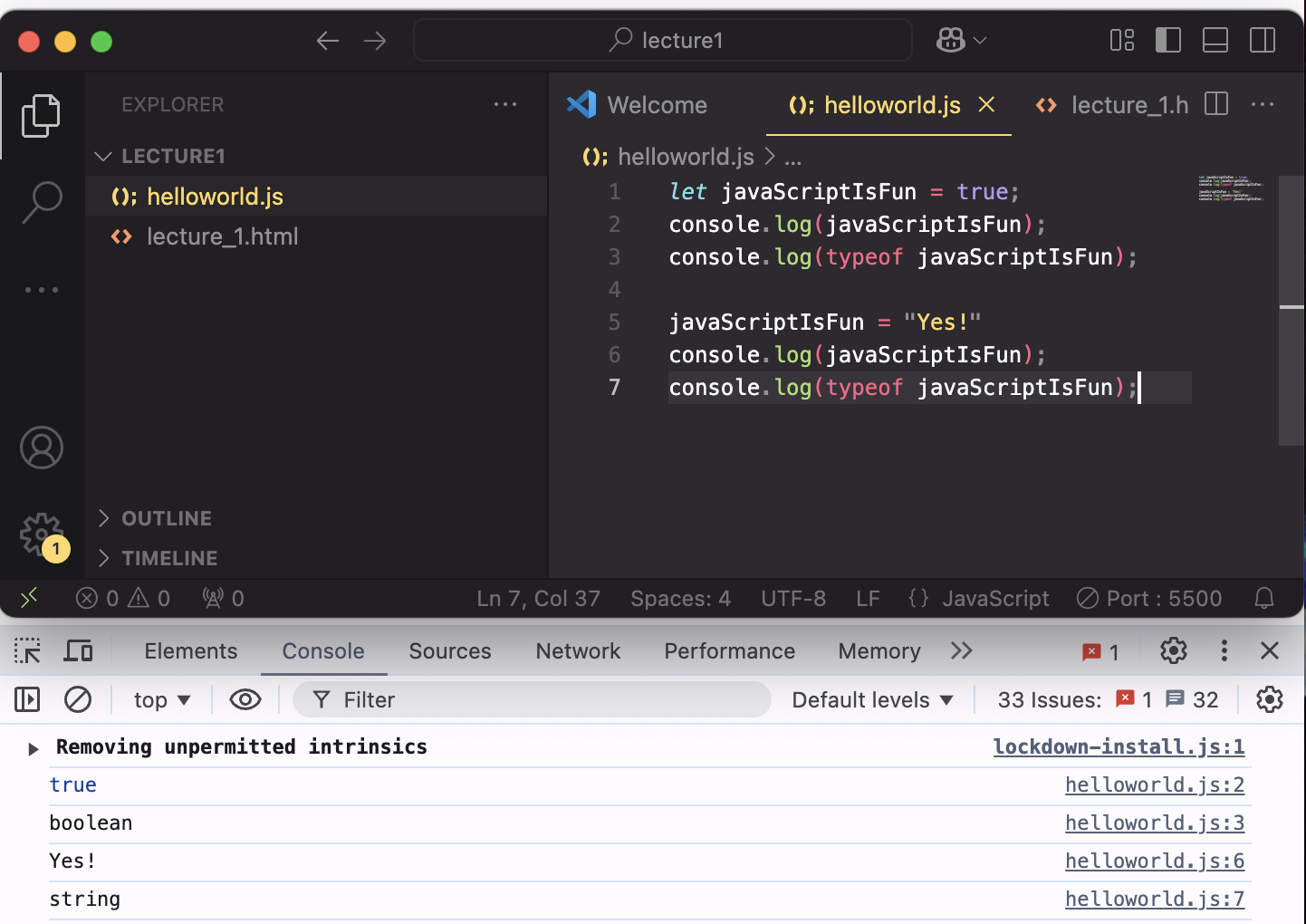Lecture 0 Introduction to JavaScript & Web Development
0-0 A Brief Introduction to JavaScript:
Three Core Technologies of the Web: HTML, CSS & JS .
JavaScript is a high-level programming language .
Front-end Apps: JavaScript can build Dynamic effects and Web applications in the browser with Vue etc.Back-end Apps: JavaScript also can build Web applications on web servers with Nodejs etc. for back-end apps.Native Mobile & Desktop Apps: Use JavaScript with React Native and the Ionic Framework and tools like Electron.
0-1 The Development History of JavaScript:
0-2 Link a JavaScript File: Course GitHub Link: Click Here
Local Path: /Developer/Web/complete-javascrip-course-master
Write JavaScript code inside HTML Tags with <script></script>
Wrap the JavaScript code and import it into the HTML tags <body></body> like this:
1 2 3 <body > <script src ="script.js" > </script > </body >
Lecture 1 JavaScript Basic Syntax 1-0 Values and Variables Code commenting
Declaring a variable
1 2 3 4 let variableName = "Name" ;let userName = "Tab" ;let PI = 3.1415 ;
Output to the browser
1 2 let variableName = "Name" ;console .log (variableName);
The way that names variable is called camelCase Notation .
1-1 Data Types
Every value is either an object or a primitive value in JavaScript.
Basic Types and Dynamic Typing in JavaScript
Basic Types :
1 2 3 4 5 6 7 8 9 10 11 12 let javaScriptIsFun = true ;console .log (javaScriptIsFun);console .log (typeof javaScriptIsFun);let userAge = 18 ;console .log (userAge);console .log (typeof userAge);let undefinedVariable;console .log (undefinedVariable);console .log (typeof undefinedVariable);
Dynamic Typing:
1 2 3 4 5 6 7 let javaScriptIsFun = true ;console .log (javaScriptIsFun);console .log (typeof javaScriptIsFun);javaScriptIsFun = "Yes!" console .log (javaScriptIsFun);console .log (typeof javaScriptIsFun);
Type inference in JavaScript identifiers reassigned variables and automatically changes their type based on the value.
1-2 let, const and var Three Ways of Declaring Variables
let: Declare a variable that can be mutated const: Declare a variable that cannot be mutated (contant variable, immutatable)
When using const, we need basically an initial value .
var: The same as let outdated usage .
The let is block scoped, and the var is function scoped.
1 2 3 let userAge = 18 const userBirthYear = 2006 var lastUserBirthYear = 2006
Without declaring variable it still worked:
1 2 userName = "Tab" ; console .log (userName);
This does not create a variable in the current so-called scope, instead, JavaScript will create a porperty on the global object.
1-3 Basic Operators What operator actually is ?
Operator basically allows us to transform values or combine multiple values.
Basic Operators
Mathematical operators
Comparison operators
Logic operators
Assignment operators
etc.
Mathematical operators
1 2 3 4 5 6 7 const now = 2024 ;const ageJonas = now - 1991 ;const ageTab = now - 2004 ;console .log (ageJonas * 2 , ageTab / 2 );console .log (2 ** 3 );
1 2 3 4 5 const firstName = "Yang" ;const SecondName = "Tab" ;const userName = secondName + firstName;console .log (userName);
1 2 3 4 5 6 7 8 9 10 const age = 100 ;10 == 10 ; "10" == 10 ; 10 === 10 ; "10" === 10 ;
As you know, triple equals will always check for both value and type so that it’s better and safer to use triple equals than double equals.
Operator Precedence
As in traditional mathematics, operator precedence follows mathematical logic:
1 2 3 4 5 6 7 8 let x = 100 + 50 * 3 let x = (100 + 50 ) * 3 let x = 100 / 50 * 30
Other circumstances: https://developer.mozilla.org/en-US/docs/Web/JavaScript/Reference/Operators/Operator_precedence
1-4 Types - Strings and Template Literals Build a sentence using strings:
1 2 3 4 5 6 7 8 const firstName = "Tab" ;const job = "Coder" ;const birthYear = 2004 const year = 2024 const userInfo = "I'm " + firstName + ", a" + (year - birthYear) + "years old " + job + "." ;console .log (userInfo);
String interpolation method using template literals:
1 2 3 4 5 6 7 8 9 10 11 12 13 14 15 16 17 18 const firstName = "Tab" ;const job = "Coder" ;const birthYear = 2004 const year = 2024 const userInfoNew = `I'm ${firstName} , a ${year - birthYear} years old ${job} .` ;console .log (userInfoNew);console .log (`My birth year is ${birthYear} .` );console .log ('String \n\ multiple \n\ lines.' )console .log (`String Multiple lines.` );
1-5 Types - Objects What is Objects?
Objects are used for collections of data or collections of functions. When something is an object in JavaScript, it’s because we want to group things together.
Build An Object
1 2 3 4 5 6 7 8 const person = { firstName : "Yang" , lastName : "Tab" , age : 100 , };
Inside of the Object person, there are properties and values and they are disorder .
Access the Properties
We can use “dot notation” to access the properties.
1 2 3 4 5 6 7 8 const person = { firstName : "Yang" , lastName : "Tab" , age : 100 , }; person.age
1-6 Types - Objects 1 2 3 4 5 6 7 8 9 10 11 12 13 14 15 16 17 18 19 20 21 22 23 24 25 26 27 28 29 30 31 32 33 34 35 36 37 38 39 40 41 42 43 44 45 46 47 48 49 50 51 52 53 54 55 56 57 58 59 60 61 62 63 64 65 66 67 68 69 70 71 72 73 74 75 76 77 78 79 80 81 82 83 84 85 86 87 88 89 90 91 92 93 94 95 96 97 98 99 100 101 102 103 104 105 106 107 108 109 110 111 112 113 114 115 116 117 118 119 120 121 122 123 124 125 126 127 128 129 130 131 132 133 134 135 136 137 138 139 140 141 142 143 144 145 146 147 148 149 150 151 152 153 154 155 156 157 158 159 160 161 162 163 164 165 166 167 168 169 170 171 172 173 174 175 176 177 178 179 180 181 182 183 184 185 186 187 188 189 190 191 192 193 194 195 196 197 198 199 200 201 202 203 204 205 206 207 208 209 210 211 212 213 214 console .log ("Hello World!" )let age = 18 ;age = 19 ; console .log (age); const birthYear = 2019 ;console .log (birthYear); const userName = "Tab" ; let userAge = 19 ; const birthDay = 29 ;const isCool = true ; const x = null ; const y = undefined ; let z; console .log (typeof userName);console .log (typeof x); console .log ("My name is " + userName + ", and I am " + userAge);console .log (`My name is ${userName} and I am ${userAge} ` );const str = "Hello World!" ;console .log (str.length );console .log (str.toUpperCase ());console .log (str.toLowerCase ());console .log (str.substring (0 , 5 ));console .log (str.split (", " ));const numbers = new Array (1 , 2 , 3 , 4 , 5 );console .log (numbers);const arr = ["apples" , "oranges" , "pears" ];console .log (arr[0 ]); let users = ["Tab" , "Mike" , "Lily" ];users.push ("Scarlett" ); console .log (users);users.unshift ("Zoom" ); console .log (users);users.pop (); console .log (users);console .log (users.indexOf ("Mike" ));console .log (Array .isArray (users));console .log (Array .isArray ("Hello" ));const person = { firstName : "John" , lastName : "Doe" , age : 19 , hobbies : ["Music" , "Dance" , "Kpop" ], address : { street : "50 main st." , city : "Boston" , state : "MA" , }, }; console .log (person.firstName ); console .log (person); console .log (person.address .city ); const { firstName, lastName, address : { city } } = person;console .log (firstName);console .log (city);person.email = "tabyang@gmail.com" ; console .log (person.email );const todos = [ { id : 1 , text : "Take out trash" , isCompleted : true , }, { id : 2 , text : "Meeting with boss" , isCompleted : true , }, { id : 3 , text : "Dentist appt" , isCompleted : false , }, ] console .log (todos[1 ].text );const todoJSON = JSON .stringify (todos);console .log (todoJSON);let userScore = 10 ;if (userScore === 10 ) { console .log ("Score is 10" ); } if (userScore == 10 ) { console .log ("Score is 10" ); } const newScore = "10" ;if (newScore === 10 ) { console .log ("YES!" ); } else { console .log ("NO!" ); } userScore = 7 if (userScore < 6 ) { console .log ("It is too bad!" ); } else if (userScore >= 6 && userScore < 8 ) { console .log ("Good!" ); } else { console .log ("GREAT!" ); } const level = 10 ;let color = level <= 10 ? "red" : "green" ;console .log (color);color = "blue" ; switch (color) { case "red" : console .log ("Color is red." ); break ; case "green" : console .log ("Color is green." ); break ; default : console .log ("Color is Not red and green." ); } for (let i = 0 ; i < 10 ; i++) { console .log (`Number: ${i} ` ); } let i = 0 ;while (i < 10 ) { console .log (`Nunber: ${i} ` ); i++; } const newArr = [1 , 2 , 3 , 4 , 5 , 6 ];for (let i = 0 ; i < 6 ; i++) { console .log (newArr[i]); } let k = 0 ;while (k < 6 ) { console .log (newArr[k]); k++; } for (let todo of todos) { console .log (todo.id ); }