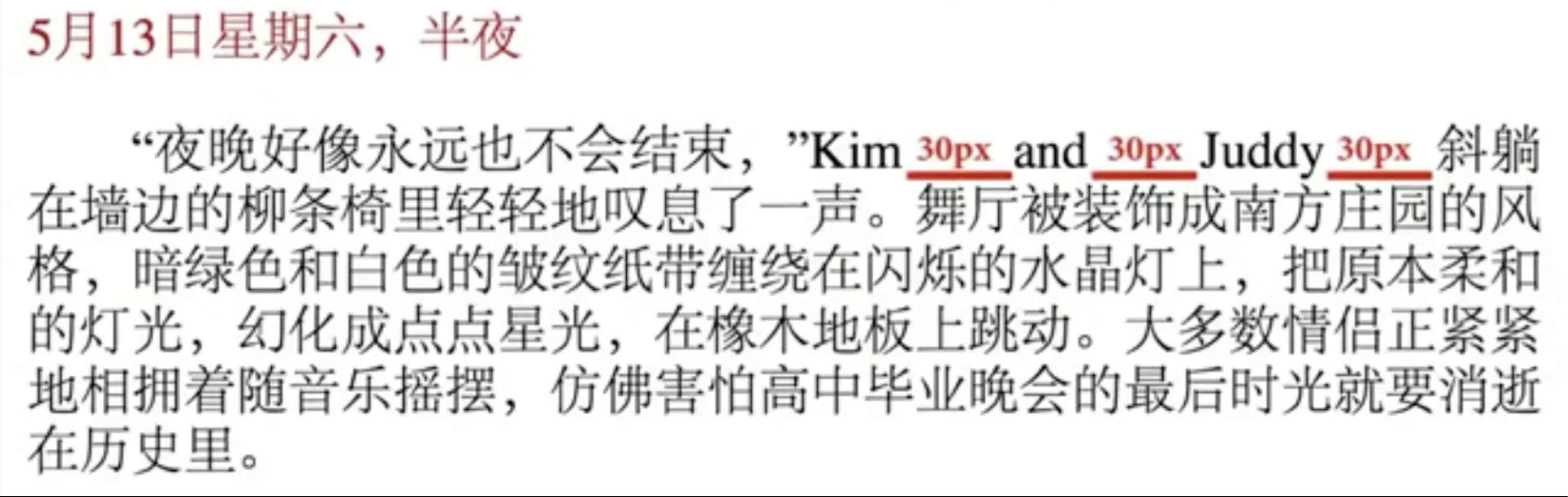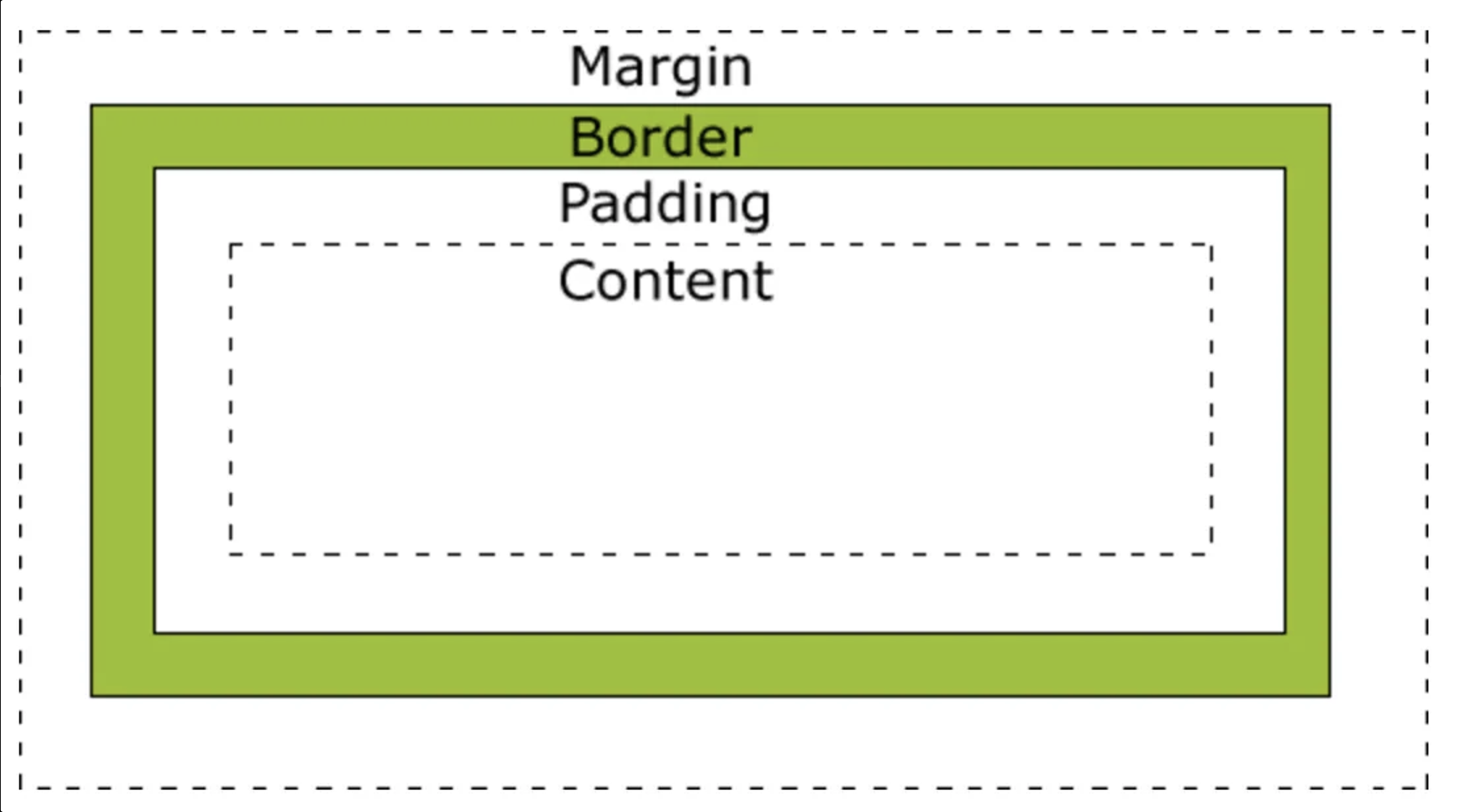0. CSS 综述
What is CSS ?
CSS:层叠样式表
特性:样式和内容/结构是分离的
用途:HTML 表达结构,CSS 表达样式。
1. CSS 样式基础
1.0 CSS 样式定义方式
- 外部CSS文件链接进HTML
- 在
<head> 添加 <style></style>
1
2
3
4
5
| <head>
<style>
</style>
</head>
|
1
2
| <p style="background-color: yellow;">
</p>
|
1.1 CSS 样式继承关系
内嵌样式 > 头文件样式 > 外部 CSS 样式
2. CSS 背景样式
2.0 设置背景颜色 background-color
1
2
| <p style="background: color/image/repeat/attachment/position ">
</p>
|
1
2
| <body style="background-color: gray;">
</body>
|
1
2
3
4
5
6
7
8
9
10
11
| /* 16进制表示 */
<body style="background-color: #FF0000">
</body>
/* 10进制表示-rgb */
<body style="background-color: rgb(255, 255, 0)">
</body>
/* 10进制表示包含透明度-rgba */
<body style="background-color: rgba(255, 255, 0, 0.5)">
</body>
|
1
2
3
4
5
6
7
8
9
10
11
12
13
14
15
| /* 基础设置 */
<body style="background-image: url(/images/hands1440.jpg);">
</body>
/* 设置图片位置 */
<body style="background-image: url(/images/hands1440.jpg); background-position: top right(or: 100px 100px);">
</body>
/* 铺设单张或多张图片 */
<body style="background-image: url(/images/hands1440.jpg); background-repeat: no-repeat;" >
</body>
/* 设置图片跟随滑动或固定 */
<body style="background-image: url(/images/hands1440.jpg); background-attachment: scroll/fixed;">
</body>
|
3. CSS 文本样式
3.0 段落样式
1
2
| <p style="color: red;">
</p>
|
- text-indent 缩进:
单位em(当前字体的倍数)/ 页面百分比 / in 英寸 / cm / mm / px / pt 磅
1
2
3
4
5
6
7
| /* 缩进2字符 */
<p style="text-indent: 2em;">
</p>
/* 反向缩进2字符 */
<p style="text-indent: -2em;">
</p>
|
1
2
| <p style="padding: 2em;">
</p>
|
- line-height 行高:
normal / 数字
1
2
| <p style="line-height: 2;">
</p>
|
- text-align 对齐:
left / right / center / justify(两端对齐)
1
2
| <p style="text-align: left;">
</p>
|
1
2
| <p style="word-spacing: 30px;">
</p>
|
设置英文词空格间距大小
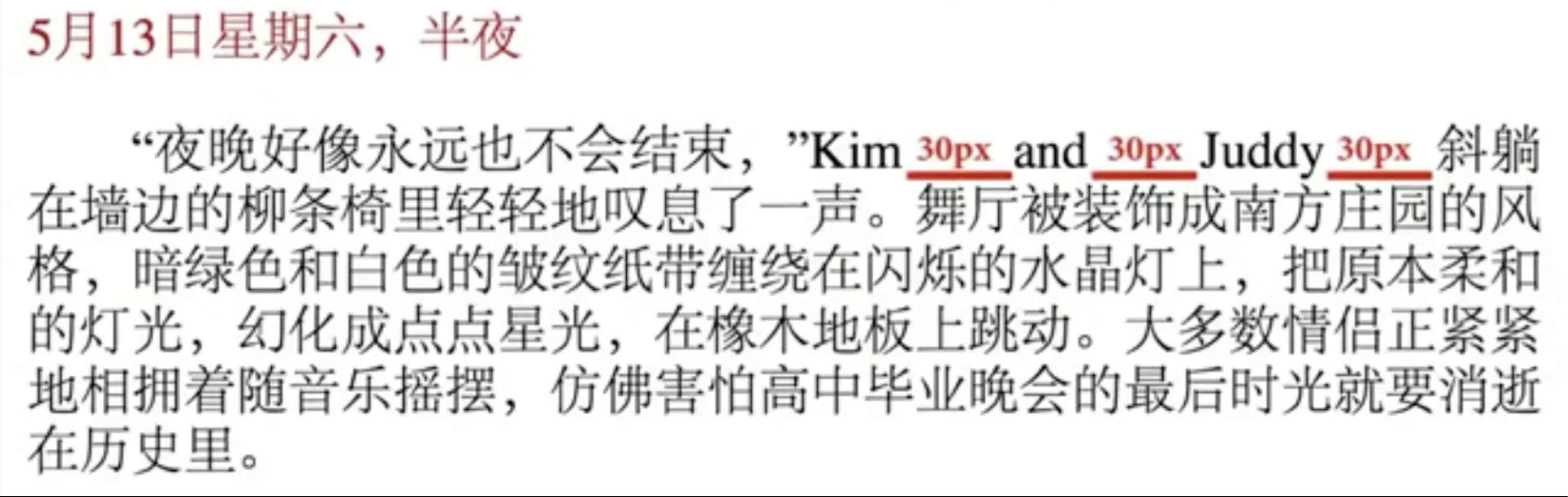
- letter-spacing 字符间距(包含中文词、emoji等)
- text-transform 形式转换
- uppercase 大写
- lowercase 小写
- capitalize 首字母大写
- text-decoration 装饰符
- underline 下划线
- overline 上划线
- line-through 删除线
- blink 闪烁
- white-space 空格符
- normal:默认空格
- pre:预处理符,手动输入空格和换行才能生效
- warp / no-wrap:预处理后自动适应页面边距
- pre-line:合并空白并保留换行
- direction 文字书写方向:
rtl / ltr
3.1 字体样式
- font-family 字体系列
- serif 衬线字体(非点阵、线条有粗细、可等比例放大)
- sans-serif 无衬线字体
- monospace 等宽字体/代码字体
- cursive 手写字体
- fantacy 特殊字体
- hei 黑体
- etc.
- 可放入n字体,从第0到第n 由机器选择
1
2
| <p style="font-family: Times, TimesNR, serif; ">
</p>
|
- font-style 字体风格
- normal 不倾斜
- italic 倾斜的(字体自带的斜体)
- obique (浏览器计算出的斜体)
- font-variant 字体变种
- font-weight 字重
1
2
3
4
5
6
7
| /* bold 加粗 */
<p style="font-weight: bold;">
</p>
/* 数字 */
<p style="font-weight: 200;">
</p>
|
1
2
3
4
5
6
7
| /* 原字符的2倍 */
<p style="font-size: 2em;">
</p>
/* 像素数大小 */
<p style="font-size: 10px;">
</p>
|
3.2 文本效果
- text-shadow 字符阴影:x方向延伸 + y方向延伸 + 阴影范围 + 阴影颜色
1
2
3
4
5
6
7
| /* 一般阴影 */
<p style="text-shadow: 3px 5px 5px rgba(0,255,0,0.5)">
</p>
/* 多块阴影: 雕刻字效果 */
<p style="text-shadow: 0px -1px 0px #000000, 0px 1px 3px #606060; color: #606060;">
</p>
|
- outline-color 外边框颜色 & outline-style 外边框样式 & outline-width 外边框大小
- outline-style: solid 实线
- outline-style: double 双实线
- outline-style: dotted 点线
- outline-style: dashed 滑线
- outline-style: groove 三维凹陷
- outline-style: ridge 三维凸槽
- outline-style: inset 凹边框
- outline-style: outset 凸边框
1
2
| <p style="outline-color: red; outline-style: solid; outline-width: 10px;">
</p>
|
4. CSS 列表和表格样式
4.0 列表样式
- list-style-type 列表样式
- disc 实心圆
- circle 空心圆
- square 方块
- list-style-image 无序列表自定义样式
1
2
| <ul style="list-style-image: url(Star.png)">
</ul>
|
- list-style-position 列表位置
- inside 第一行后的行字符跟列表的点对齐
- outside 第一行后的行字符跟字符对齐
4.1 表格样式
1
2
| <table style="border: 1px solid blue">
</table>
|
1
2
3
4
5
6
7
| /* 合并为一条框线 border-collapse:collapse */
<table style="border: 1px solid blue; border-collapse:collapse">
</table>
/* 不合并为一条框线 border-collapse:separate */
<table style="border: 1px solid blue; border-collapse:seperate">
</table>
|
- vertical-align 垂直对齐:
top / bottom / center
- text-align 水平对齐:
left / right / center
- caption-side 表格名称位置:top 表上面 / bottom 表下面
- table-layout 表格布局:automatic 自动布局 / fixed 根据第一行单元格大小来决定
5. 盒子模型和定位
5.0 盒子模型
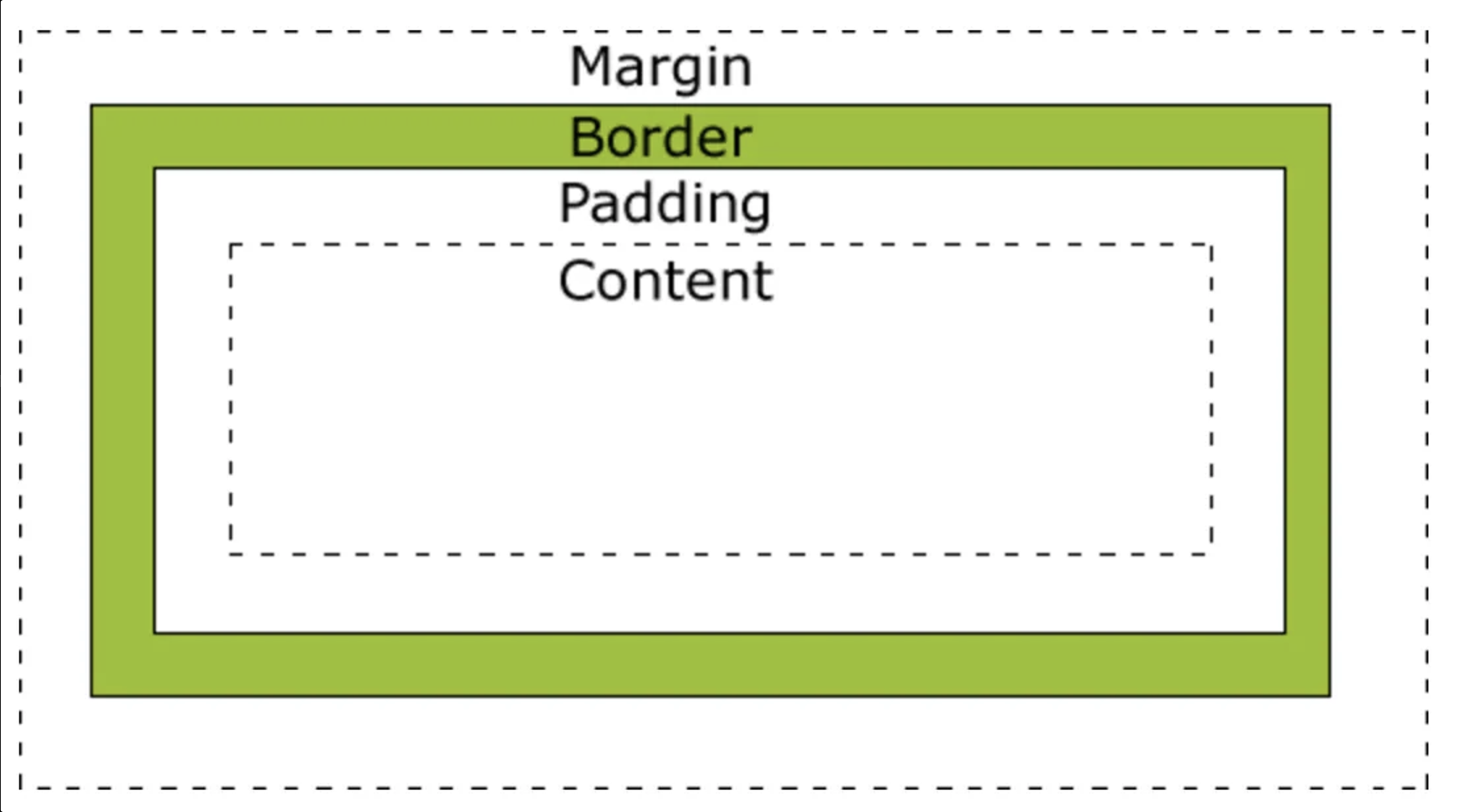
- Margin(外边距) - 清除边框外的区域,外边距是透明的。
- Border(边框) - 围绕在内边距和内容外的边框。
- Padding(内边距) - 清除内容周围的区域,内边距是透明的。(上右下左)
- Content(内容) - 盒子的内容,显示文本和图像。
最终元素的总宽度计算公式:
总元素的宽度=宽度+左填充+右填充+左边框+右边框+左边距+右边距
元素的总高度最终计算公式:
总元素的高度=高度+顶部填充+底部填充+上边框+下边框+上边距+下边距
5.1 定位
1
2
3
4
5
6
7
8
9
| /* 相对定位 */
<p style="position: relative; left: -20px; bottom: 20px;"></p>
/* 绝对定位 */
<p style="position: absolute; left: -20px; bottom: -20px;"></p>
<div style="position: absolute; top:120px">
<p style="position: absolute; left: -20px; bottom: -20px;"></p>
</div>
|
1
| <img src="hello.jpg" width=200 height=200 style="float:right" />
|
6. 样式选择器
6.0 id 选择器
id 选择器可以为标有特定 id 的 HTML 元素指定特定的样式
HTML元素以id属性来设置id选择器, CSS 中 id 选择器以 “#” 来定义。
以下的样式规则应用于元素属性 id="para1":
1
2
3
4
5
| #para1
{
text-align:center;
color:red;
}
|
6.1 class 类选择器
class 选择器用于描述一组元素的样式,可以在多个元素中使用
class 选择器在 HTML 中以 class 属性表示, 在 CSS 中,类选择器以一个点 **.** 号显示:
以下例子中所有拥有 center 类的 HTML 元素均为居中
1
| .center {text-align:center;}
|
如所有的 p 元素使用 class=”center” 让该元素的文本居中:
1
| p.center {text-align:center;}
|
多个 class 选择器可以使用空格分开:
1
2
| .center { text-align:center; }
.color { color:#ff0000; }
|